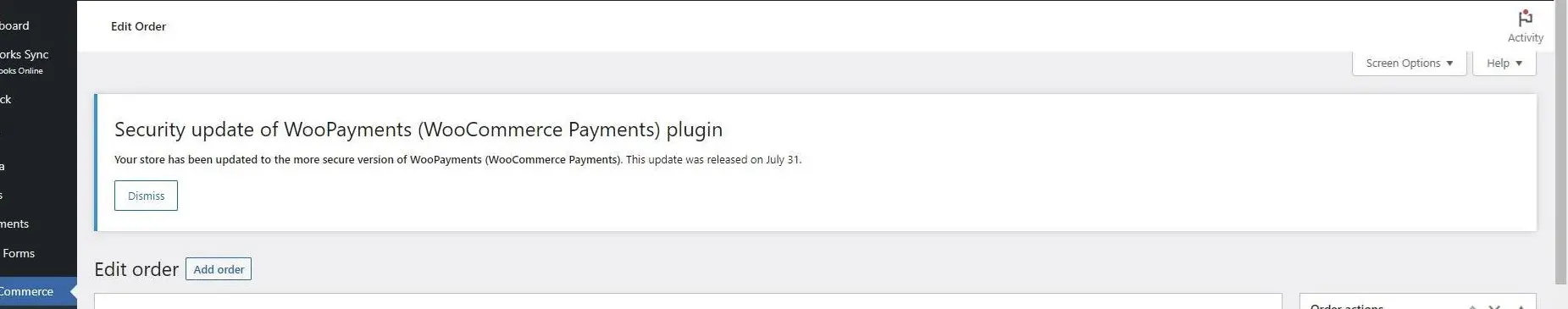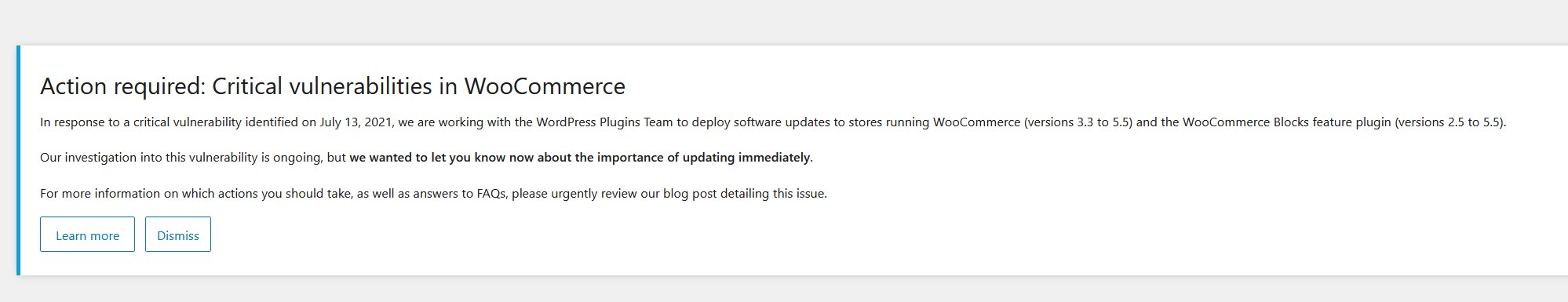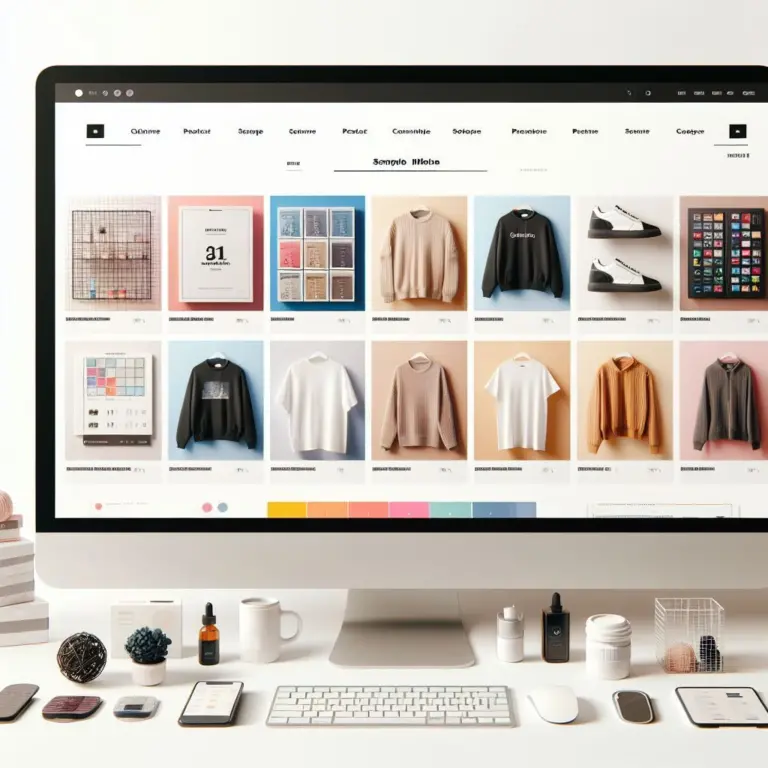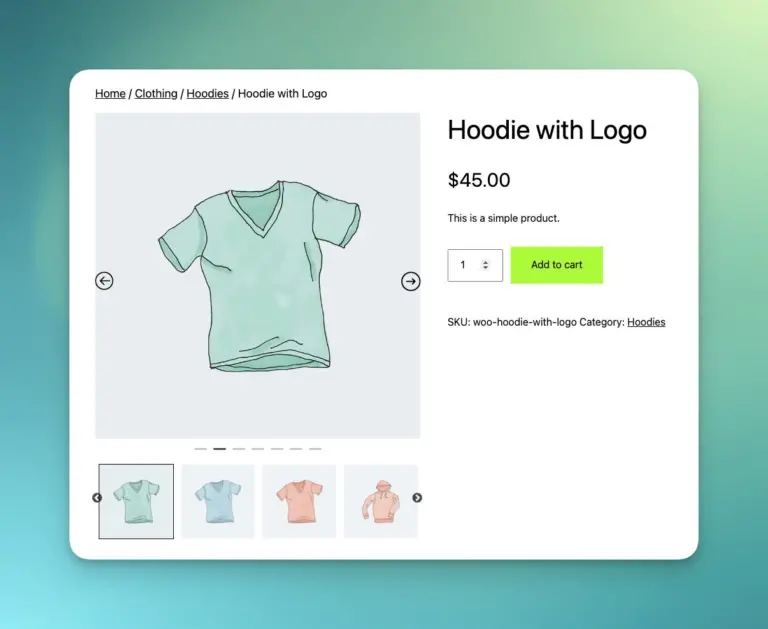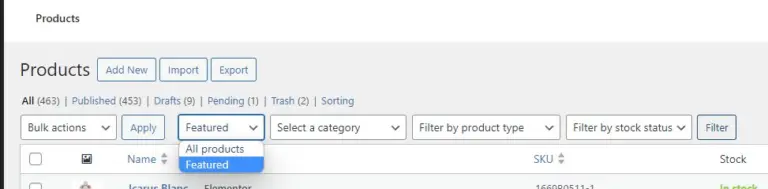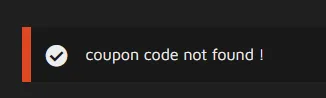WooCommerce notice not going away or stuck
Sometimes WooCommerce notices get stuck for different reasons, but we’ve had this particular woocommerce notice persisting in more than one woocommerce sites.
To get rid of this “Critical vulnerabilities in WooCommerce” notice you have to set the notice to “actioned”. In order to that, you can either go to phpMyAdmin and do it manually like so: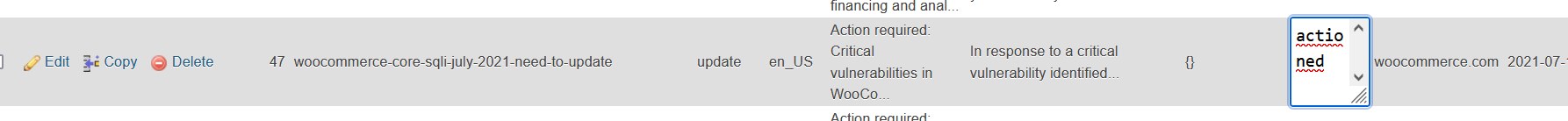 Or you can add the following code to your functions.php
Or you can add the following code to your functions.php
add_action( 'admin_notices', 'fix_wc_notice_472021' );
function fix_wc_notice_472021() {
global $wpdb;
$wpdb->update( $wpdb->prefix . 'wc_admin_notes', ['status'=>'actioned'], ['note_id'=>47] );
}
You can remove the code after the notice goes away.