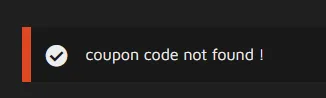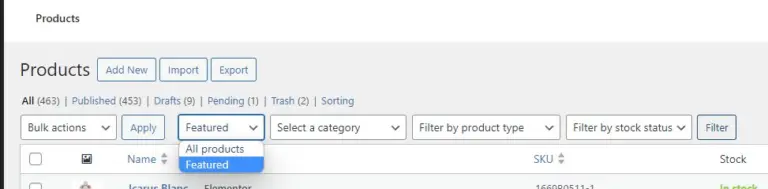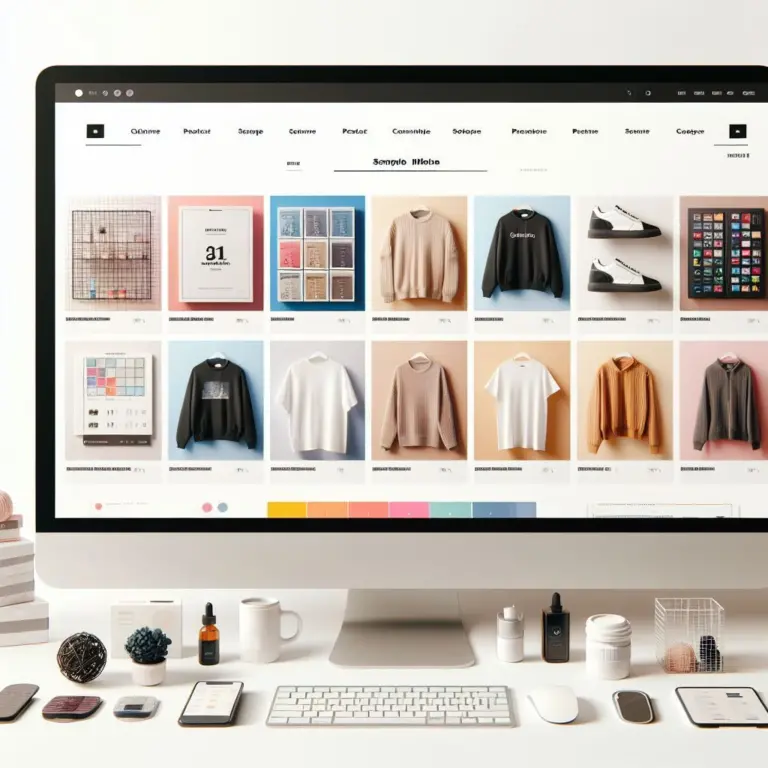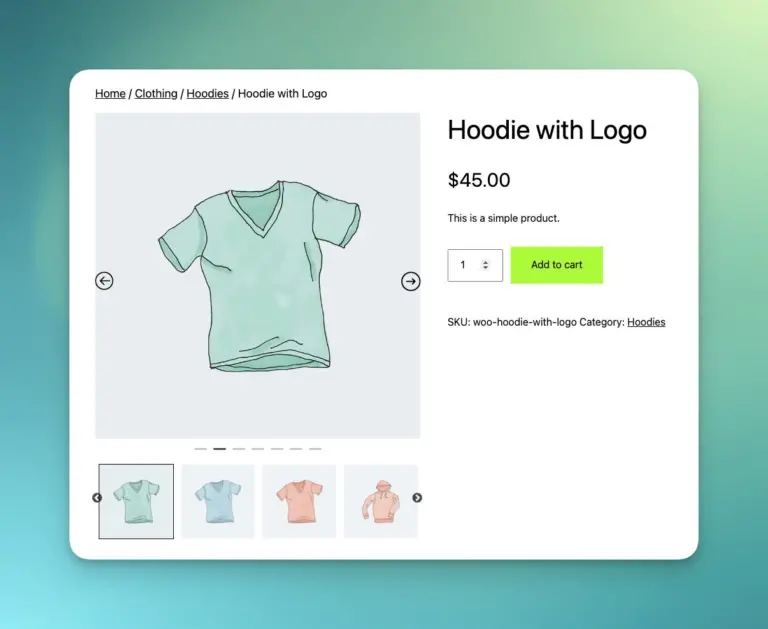Woocommerce template not working under child theme
We wanted to display product variations as selectable boxes rather than dropdown / select. So we needed to use a modified variable.php to modify the variations form accordingly under: /public_html/wp-content/themes/child-theme/woocommerce/single-product/add-to-cart/variable.php We thought a WC template file under child theme would work for sure in terms of hierarchy it should override wc default and the parent…