Making woocommerce product gallery autoplay
As usual add it to your functions.php and adjust as needed
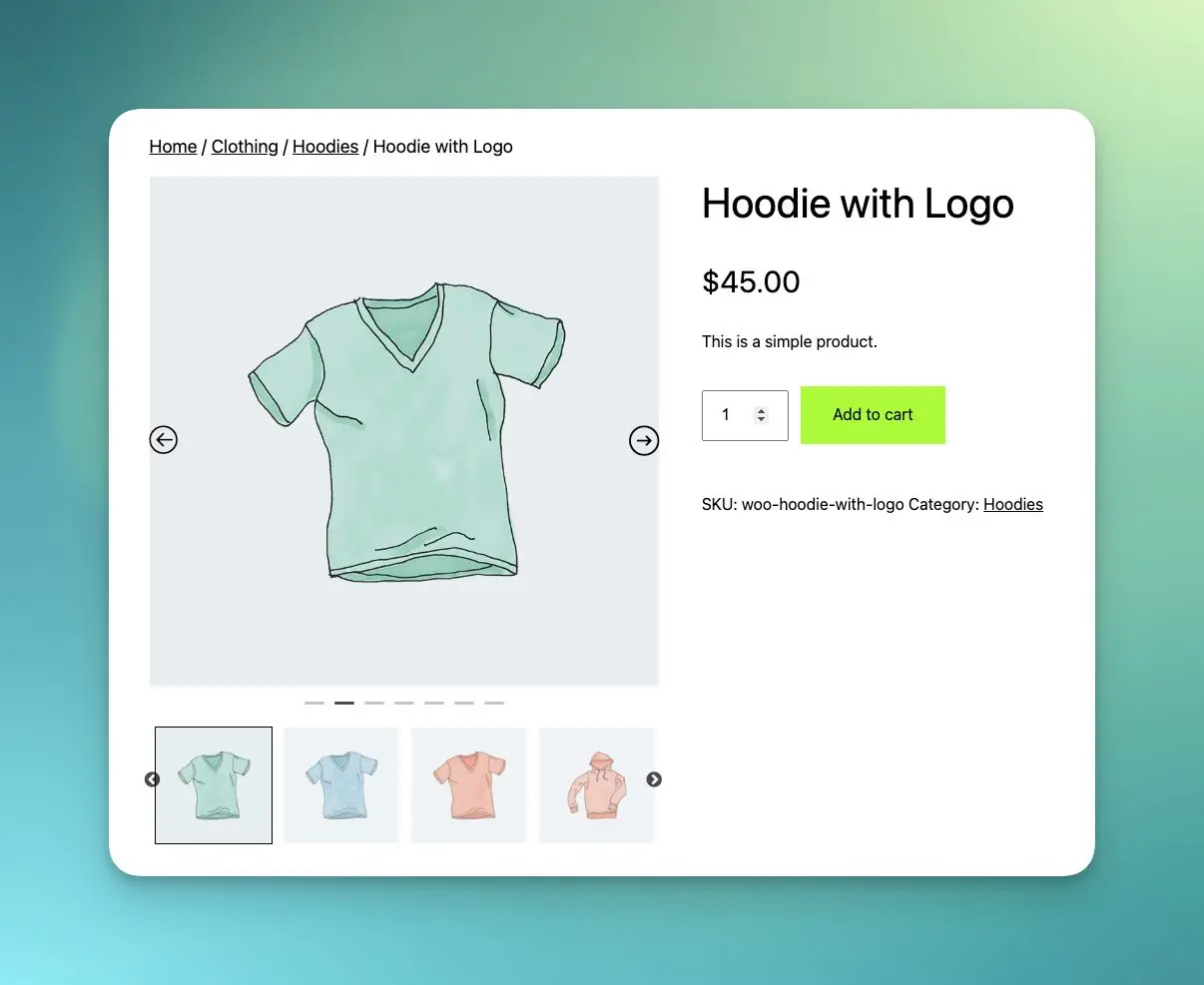
As usual add it to your functions.php and adjust as needed
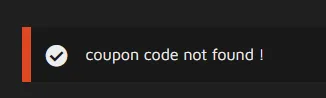
We were promoting our codes with capital letters as a style choice But while the code “burhi” worked the code BURHİ did not because Turkish, “i” and “İ” are considered as different characters, and the lowercase of “İ” is “i”, not “ı”. T. The code should work for other international accented diacritic characters like umlauts

Sometimes WooCommerce notices get stuck for different reasons, but we’ve had this particular woocommerce notice persisting in more than one woocommerce sites. To get rid of this “Critical vulnerabilities in WooCommerce” notice you have to set the notice to “actioned”. In order to that, you can either go to phpMyAdmin and do it manually like…

Protip: 💡You can use | pipes to preview multiple fonts at once. Backstory: There I was trying to choose a font that I can use as a logotype out of a few candidates I noticed Google fonts has no option to “select” some fonts so that I can view them all at once. So intuitively…
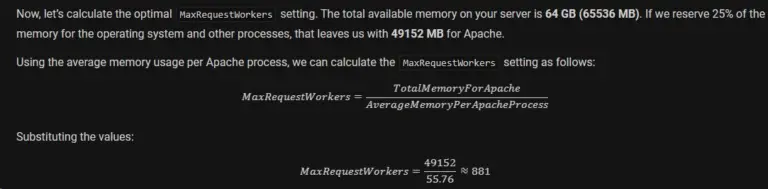
You might need to calculate average amount of memory used by each Apache process for several reasons. One being deciding on MaxRequestWorkers . You can do it by running: ps -ylC httpd –sort:rss | awk ‘{x += $8;y += 1} END {print “Apache Memory Usage (MB): “x/1024; print “Average Process Size (MB): “x/((y-1)*1024)}’ Apache Memory…
We added a loop grid and a taxonomy filter for our products but when clicked on any filter – product tag in our case – there was no results. Query monitor gave the error : Unknown column ‘t.term_order’ in ‘order clause’ But the default wp _terms table did not have a term_order column anyway. So…
We wanted to display product variations as selectable boxes rather than dropdown / select. So we needed to use a modified variable.php to modify the variations form accordingly under: /public_html/wp-content/themes/child-theme/woocommerce/single-product/add-to-cart/variable.php We thought a WC template file under child theme would work for sure in terms of hierarchy it should override wc default and the parent…