Hassle-free woocommerce sorting / ordering layout change , from boring dropdown to accesible buttons
Here is the script its pretty self-explanatory on its own. Will expand on it later
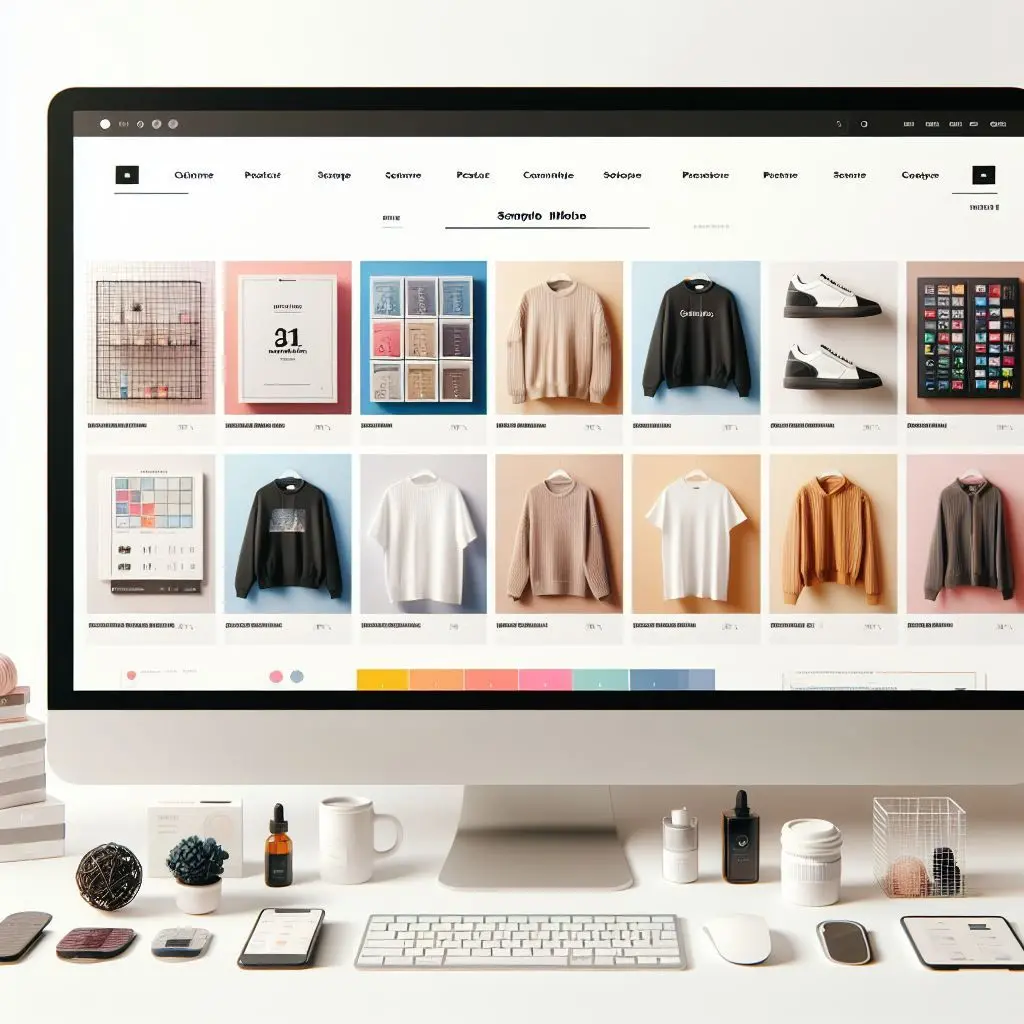
Here is the script its pretty self-explanatory on its own. Will expand on it later
We wanted to display product variations as selectable boxes rather than dropdown / select. So we needed to use a modified variable.php to modify the variations form accordingly under: /public_html/wp-content/themes/child-theme/woocommerce/single-product/add-to-cart/variable.php We thought a WC template file under child theme would work for sure in terms of hierarchy it should override wc default and the parent…
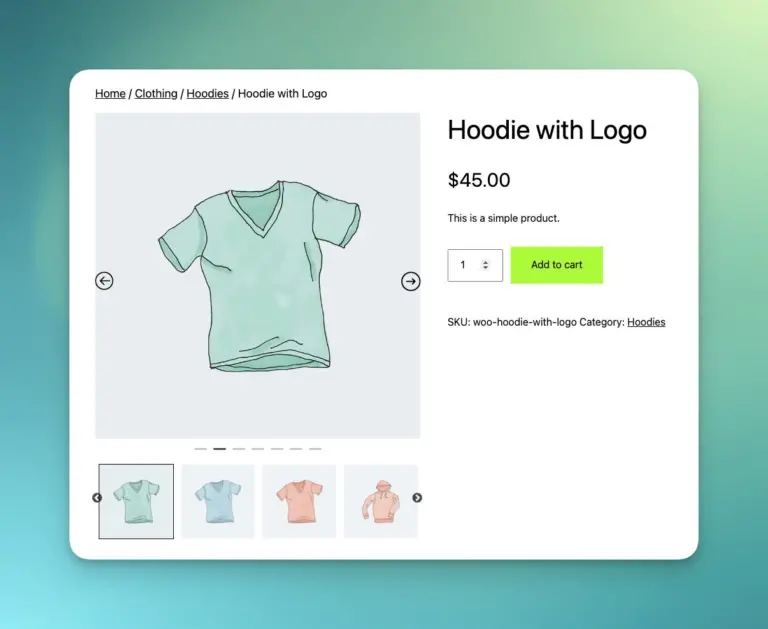
As usual add it to your functions.php and adjust as needed

Sometimes WooCommerce notices get stuck for different reasons, but we’ve had this particular woocommerce notice persisting in more than one woocommerce sites. To get rid of this “Critical vulnerabilities in WooCommerce” notice you have to set the notice to “actioned”. In order to that, you can either go to phpMyAdmin and do it manually like…
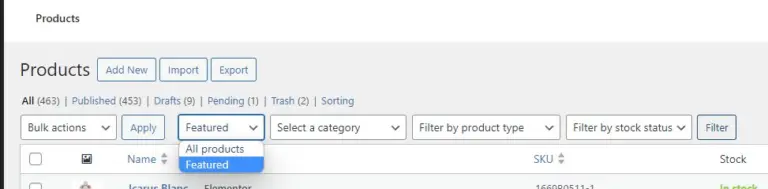
As usual add this code to your functions.php Filtering only featured products comes in handy in several scenarios especially reordering them
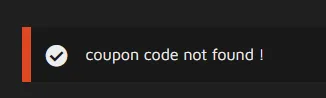
We were promoting our codes with capital letters as a style choice But while the code “burhi” worked the code BURHİ did not because Turkish, “i” and “İ” are considered as different characters, and the lowercase of “İ” is “i”, not “ı”. T. The code should work for other international accented diacritic characters like umlauts